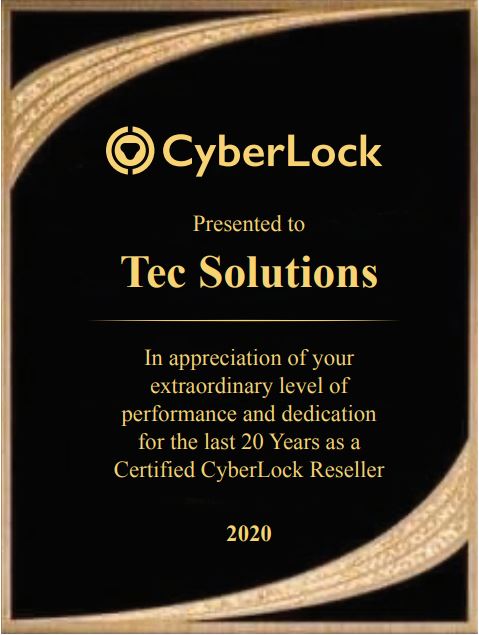FlashLock’s keyless solution improves security, key control, and accountability throughout your organization. FlashLock is designed to put access control in the palm of your hand. Using serial optical communications technology combined with a web-enabled device, issue and receive access to any lock retrofitted with FlashLock. Simply open a FlashLock access link and hold the screen to the face of the lock.
FlashLock eliminates the need to worry about lost or stolen keys, copied keys and more! With FlashLock, your cellular device is your key. For everyday use, FlashLock can also be opened using a simple and compact FlashLock fob. The IR Encoder is a USB-to-infrared device that facilitates communication between the FlashLock, Fobs and a computer / smart device to program and update configuration.